Firstly let's have a look at the video formats for Fire TV. Amazon Fire TV supported video format:

(more detail supported format)
As you see, Amazon Fire TV only supports very limited video formats. If you have movies in MKV, VOB, MOV, AVI, M2TS, Tivo, MPG, FLV, MXF, etc formats, you could not transfer them to Amazon Fire TV for playback directly. Since Amazon Fire TV doesn’t have the ability to play all movie files, in order to get any movies playable on Amazon Fire TV, you need to convert your downloaded movie to Amazon Fire TV supported video formats. iFastime Video Converter Ultimate may be what you find.
Besides encoding all movies to Amazon Fire TV, this powerful converter can also encode all movies to Apple TV 4, Xbox One, Xbox 360, Roku 3, PS4, PS3, WDTV, etc. With an ultra-intuitive user experience, you can easily encode your any source files to any popular video/audio more than 200 formats with excellent output quality. What’s more, it is capable of accelerating the video encoding and decoding speed with the advanced NVIDIA CUDA technology and AMD Accelerated Parallel Processing (APP). Just save your precious time and energy for most important and amusing things in life. Read review to learn about the functions of iFastime Video Converter Ultimate.
Download all movie to Amazon Fire TV converter:


Other Download:
Cnet Download: http://download.cnet.com/iFastime-Video-Converter-Ultimate/3000-2194_4-76449859.html
Top 4 Download: http://www.top4download.com/ifastime-video-converter-ultimate/chjkfujg.html
Free Download Centerhttp://www.freedownloadscenter.com/Multimedia_and_Graphics/Misc__Sound_Tools/iFastime_Video_Converter_Ultimate.html
How to Convert MKV, M2TS, VOB, Tivo, FLV, MPG video fies to Amazon Fire TV MP4 Format with Ease?
Step 1. Launch the best Fire TV Video Converter. Click the button "Add Video" to add AVI, MKV, TiVo, WMV, MTS, VOB video files. If it is necessary, you can double click the each file to have a preview. If you wanna join your several video files into single one, just check the "Merge into one" box.

Note: To convert TiVo shows to Amazon Fire TV, there is one special step:
Click the "Tools" icon on the top tool bar to open "Options" window, click the "Tivo" tab, enter the "Media Access Key" in the Tivo Settings window, then click "OK" button. And you can find it by logging into your Tivo account at Tivo and clicking the "Media Access Key" link on the right side of the screen.
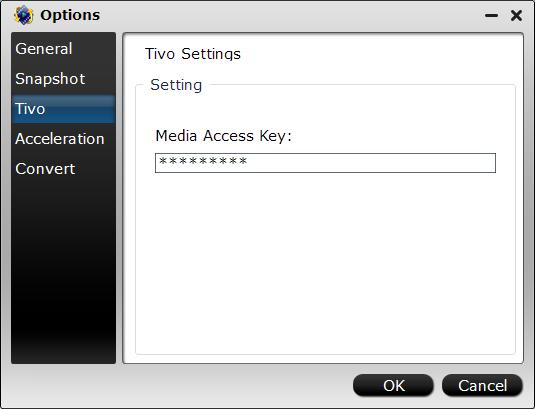
Step 2. Select best format for Amazon Fire TV. Here, you can click the format bar to select MP4 format from the “Commen Video”. You can also from “TVs” to select suiable format depending on your TV. For example, yours is Samsung TV, directly choose Samsung TV MP4 format.

Functional tips: Click settings button you will be available to adjust the output parameters, like frame rate, resolution, or the bitrates, etc.

Step 3. Convert videos for Amazon Fire TV.
Go back to the main UI and just one click the green “start conversion” button to realize conversion from MKV, M2TS, VOB, Tivo, FLV, MPG videos to Amazon Fire TV.
Once conversion is done, you can click “Open” button to get the final output files. Transferring video files to the Fire TV.
Now, you can easily enjoy your MKV, M2TS, VOB, Tivo, FLV, MPG, and more movies on Amazon Fire TV anytime and sharing your happiness to your friend and family.
Have more questions about how to play all movies files on Amazon Fire TV, please feel free to contact us>>
More Topics:
No comments:
Post a Comment