
To accomplish the task, what you need is an intuitive tool that can backup 3D Blu-ray ISO files on computer. Here iFastime Video Converter Ultimate, a professional ISO converter program, can help you effortlessly backup and rip 3D Blu-ray ISO image files for any regular player, video editors or online websites.
More features of iFastime Video Converter Ultimate:
- Copy 3D Blu-ray ISO on Windows 10 with three ways: directly copy, entire copy, convert 3D Blu-ray ISO to any format
- Rip 3D Blu-ray ISO to any video like MP4, H.265, AVI, MKV, MOV, M4V, Apple ProRes, 3D MP4/3D MKV/3D AVI, etc
- Output videos for all popular devices: optimized file for all your desired devices including iPad, iPhone, Android, Xbox, PSP, PS3, Nexus, Kindle Fire, etc
- The conversion of 3D Blu-ray ISO is clean, safe, high-quality, quick
Now go through the below steps to learn how to copy 3D Blu-ray ISO file on Windows 10 with iFastime Video Converter Ultimate.


Other Download:
- Cnet Download: http://download.cnet.com/iFastime-Video-Converter-Ultimate/3000-2194_4-76449859.html
- Top 4 Download: http://www.top4download.com/ifastime-video-converter-ultimate/chjkfujg.html
- Softonic Download: http://ifastime-video-converter-ultimate.en.softonic.com/
Step-by-step guide to backup 3D Blu-ray ISO on Windows 10
1. Run the program and click "IFO/ISO" button to add the 3D Blu-ray ISO files. As you can see, you can also load Blu-ray/DVD Folders and IFO files to rip. All added files can be previewed on the right viewing window and you are free to adjust the video volume and take snapshots of your favorite movie scenes.

2. 3 ways to copy 3D Blu-ray ISO on Windows 10
First: Hit "Copy the entire disc" button to make a perfect copy of 3D Blu-ray ISO on Windows 10. Full disc copy means to help users to backup the whole contents of a Blu-ray disc remaining the original structures, including the menus, titles, ads, etc.

Second: If you hate the extras in the DVD, you can try copying DVD main movie only which will leave out any extras for you. Click the format bar to follow "Copy" > "Directly Copy for 3D Blu-ray"

Third: This ISO converter also allows you to rip 3D Blu-ray ISO to various popular video format like MKV/MP4/AVI/MOV. Click the format bar to pick the proper output format under "Common video"or "HD Video" option.
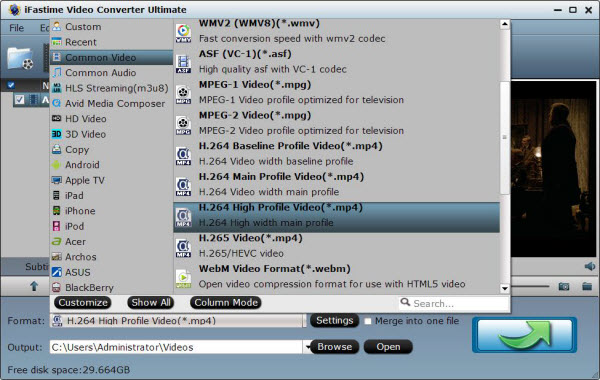
Step 3. If you choose the second or third way to copy 3D Blu-ray ISO movie, you need to hit the "Start Conversion" button in bottom right corner to start ISO main movie copy or ISO to MKV, MP4, MOV and AVI conversion. When the process is completed, open output folder and find the ripped video file.
Have more questions about how to backup 3D Blu-ray ISO on Windows 10, please feel free to contact us>> or leave a message at Facebook.
More Topics:
No comments:
Post a Comment